10 Tips for a Zoom Bible Study
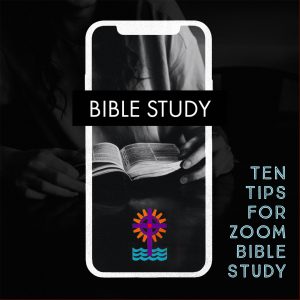
Many of our churches are offering Zoom Bible studies or devotional gatherings as we think about emerging from quarantine and offering some sort of hybrid model (physically present and online) of the church experience. As part of this new blended reality, we will need to pay particular attention to communications, expectations (staff and members), and how to be inclusive of the entire community of faith. Below are several tips to consider for carrying out Zoom Bible studies.
Ten Tips for Zoom Bible Study
- To maintain a secure meeting, make sure you are using an updated version of Zoom. Setup your meeting as Private and require a password. Select the Waiting Room option so that you can admit your members as they join and avoid unwanted participants.
- Assign a moderator for the meeting. This person can act as Host or Co-Host to admit participants from the waiting room and to monitor the Chat area.
- If you have an agenda or materials you would like to share with the group, you can share your screen. You might also consider providing a moderator with your materials and they can share their screen while you continue leading the class.
- Shorten your content to allow for more discussion (folks are looking for more social interaction these days).
- Consider recording the Bible Study to share online later so others can participate later.
- Use the “Gallery View” when you have a small number of people.
- Mute all participants until you want to enable sharing.
- Minimize lighting behind you and try to illuminate your face.
- Use a laptop or stable phone in the horizontal orientation and make sure you look at the device’s camera.
- Set ground rules at the start of your meeting so that all participants know what to expect.
